
JSON to XML
What is a JSON to XML converter?
A JSON to XML converter is a tool that allows users to transform data from the JavaScript Object Notation (JSON) format into Extensible Markup Language (XML). This conversion process can be useful for a variety of reasons, including compatibility with different software systems and data visualization tools. The converter works by analyzing the structure of the JSON data and then mapping it onto an equivalent XML structure, which can be easily read by other programs.
One key benefit of using a JSON-to-XML converter is that it allows you to work with data in multiple formats without having to manually create separate versions. This can save time and effort when dealing with large amounts of information, as well as reduce the potential for errors caused by manual transcription. Additionally, because both JSON and XML are widely supported formats, converting between them makes it easier to share information across different platforms or applications.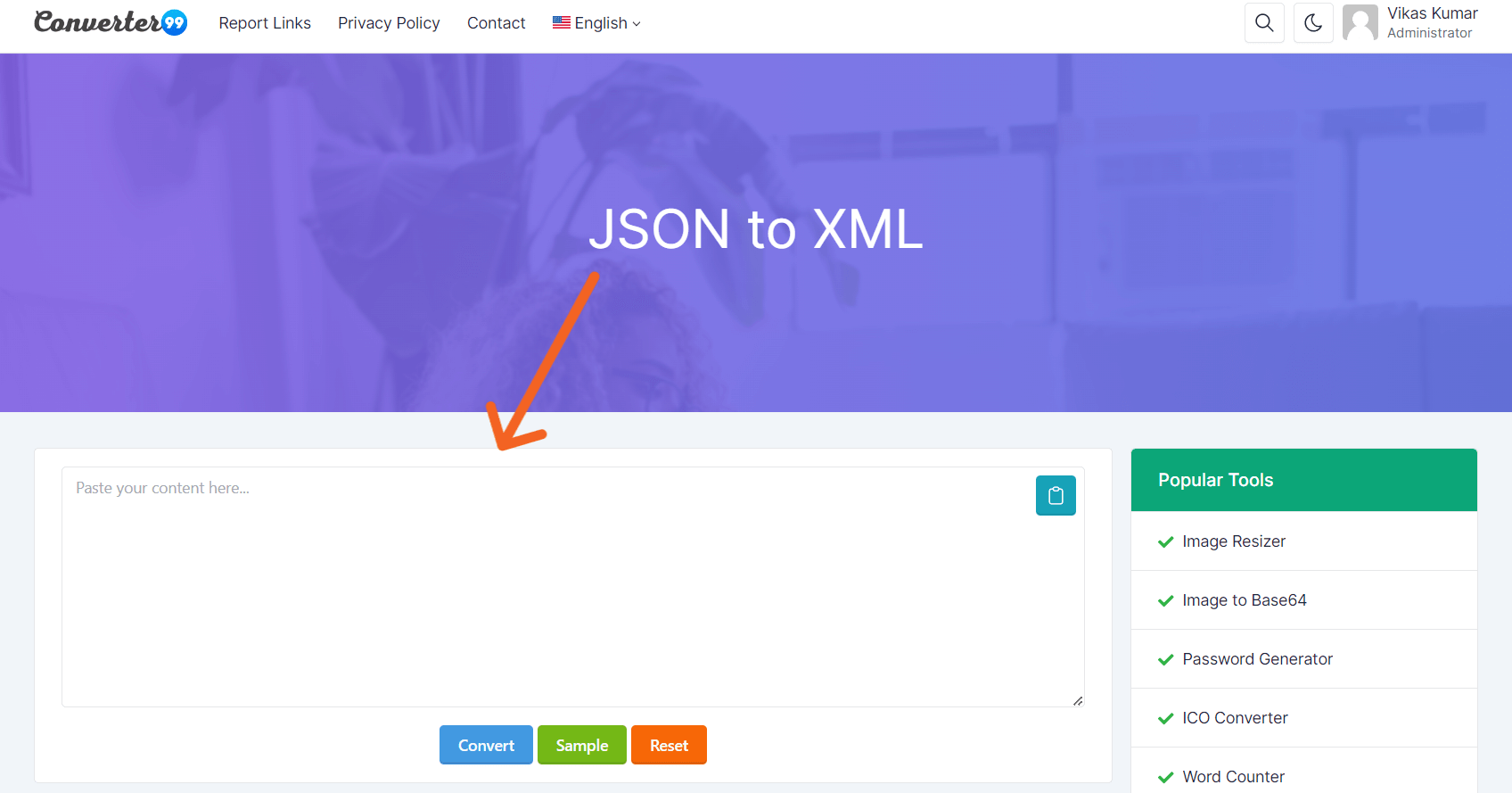
What can you do with JSON to XML?
Converting JSON data to XML format can offer several benefits, such as:
-
Interoperability: XML is a widely accepted data exchange format, and many applications and systems can consume or produce data in XML format. Converting JSON data to XML can help in exchanging data between different systems that require XML format.
-
Data transformation: XML provides the capability to structure data in a more complex manner compared to JSON. Converting JSON data to XML can help transform the data into a more complex structure, which can be useful for different applications.
-
Data processing: Many libraries and tools are available for processing and querying XML data. Converting JSON data to XML can open up the possibility to use these libraries and tools on JSON data.
-
Data presentation: XML can be used to represent data in a more human-readable format, which can be beneficial for sharing data with non-technical users or generating reports.
Let's try our JSON to XML tool & report to us if you found any errors.







