
JSON to Text
What is a JSON?
JSON stands for JavaScript Object Notation. It is a lightweight data-interchange format that is widely used for data exchange between web services and web applications. JSON is easy for humans to read and write and for machines to parse and generate.
JSON is based on a subset of the JavaScript language but can be used with any programming language. It consists of key-value pairs, where the keys are always strings, and the values can be strings, numbers, booleans, arrays, or objects. JSON has a simple and flexible structure that makes it easy to work with and understand.
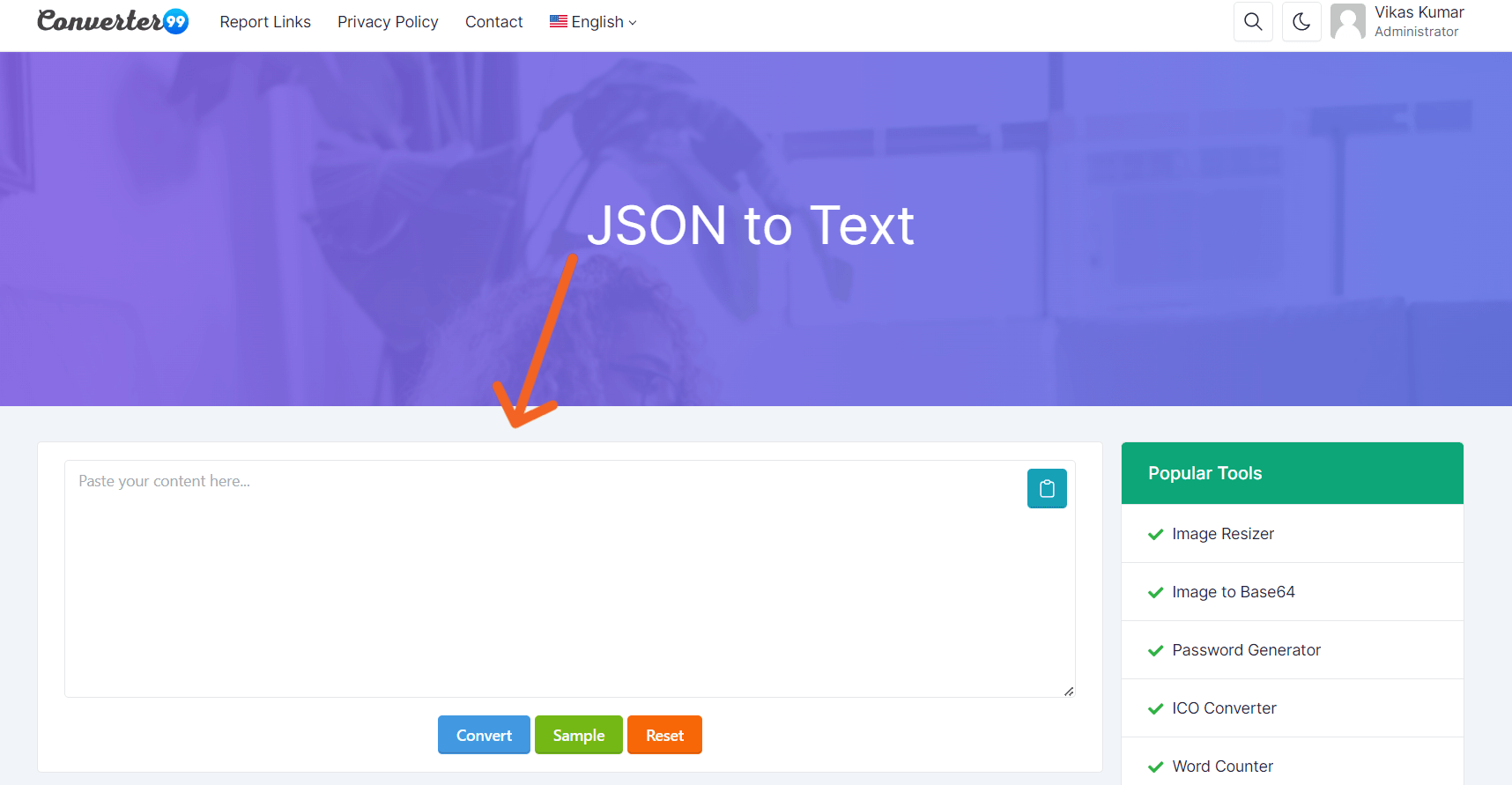
What is a JSON to Text converter?
A JSON-to-text converter is a tool or software that can convert JSON data to plain text format. JSON (JavaScript Object Notation) is a lightweight data-interchange format that is widely used for data exchange between web services and web applications. JSON data is easy for machines to parse and generate, but it can be difficult for humans to read and understand, especially if the JSON data is large and complex.
A JSON-to-text converter allows you to easily convert JSON data to a plain text format that is easy to read and understand for humans. The website converter99.com offers a JSON-to-text converter tool that allows you to paste or upload your JSON data and convert it to plain text format with just a few clicks. The tool simply removes the JSON formatting, such as brackets and commas, and presents the data in a readable format that can be easily copied and pasted or shared with others. This is useful if you need to view or share the JSON data with people who are not familiar with JSON format.
What can you do with JSON to Text?
Converting JSON to TSV (Tab-Separated Values) can be useful for several reasons, such as:
-
Importing data into a spreadsheet: TSV files can be easily imported into spreadsheet software like Microsoft Excel, Google Sheets, or Apple Numbers. By converting JSON data to TSV format, you can easily import the data into a spreadsheet and manipulate or analyze it further.
-
Exporting data from a database: If you have data stored in a database in JSON format, you may need to export it to a different format for use in another application. TSV files are a common format for data exchange, and by converting the JSON data to TSV format, you can easily export it for use in other applications.
-
Sharing data with others: TSV files are a simple and easy-to-read format that can be shared with others. By converting JSON data to TSV format, you can share the data with others who may not have the software or tools to work with JSON data directly.
-
Analyzing data: TSV files can be easily imported into data analysis tools or programming languages like R or Python. By converting JSON data to TSV format, you can easily analyze the data using these tools and extract insights or patterns.
Let's try our JSON to Text tool & report to us if you found any errors.







