
JSON to CSV
What is JSON?
JSON stands for "JavaScript Object Notation", and is a lightweight data-interchange format. It is easy for both humans and machines to read and write, making it a popular choice for data exchange on the web. JSON was first introduced by Douglas Crockford in 2001 as an alternative to XML. One of the main advantages of JSON over XML is that it has a simpler syntax, which makes it easier to process and parse. This simplicity also means that JSON files are much smaller than their XML counterparts, making them ideal for use in mobile applications or other situations where bandwidth is limited.
JSON consists of key-value pairs, with each pair separated by a comma. The keys must be strings enclosed in double quotes, while the values can be any valid JSON data type (string, number, boolean, array or object).
What is CSV?
CSV stands for Comma Separated Values. It is a file format used to store data in a structured way, which can be easily read and processed by different software applications. In CSV files, each line represents a row of data, while the values in each row are separated by commas.
Another benefit of using CSV files is their small size compared to other file formats like Excel spreadsheets or Access databases. This makes them ideal for transferring large datasets over the internet or via email attachments without sacrificing too much storage space.
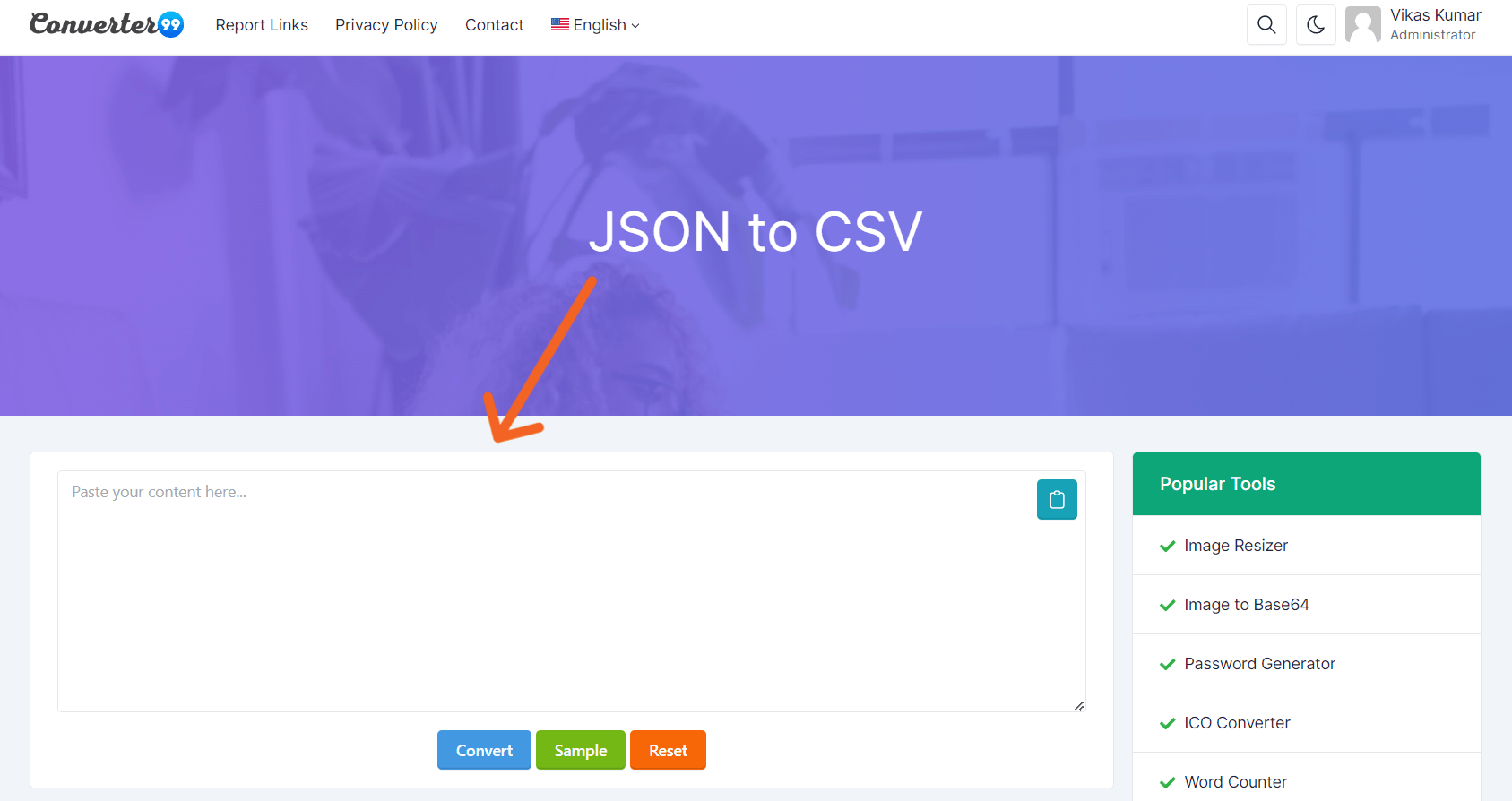
What is a JSON to CSV converter?
A JSON to CSV converter is a tool that allows you to convert data from one format to another. JSON stands for JavaScript Object Notation, which is a lightweight data-interchange format that is easy for humans to read and write, and easy for machines to parse and generate. CSV stands for Comma Separated Values, which is a simple file format used to store tabular data in plain text.
Typically, when working with large datasets, it's necessary to extract the data into an easily readable format so that it can be analyzed effectively. Using a JSON to CSV converter makes this process much easier as it allows users to quickly convert the data from JSON format into a table-like view that can be easily read in Excel or any other spreadsheet software.
What can you do with JSON to CSV?
There are several things you can do with JSON to CSV conversion, including:
-
Data Analysis: CSV files can be opened and analyzed in spreadsheet software like Microsoft Excel or Google Sheets, which provides a user-friendly interface for performing data analysis and visualization. JSON to CSV conversion can help to make the data more accessible and easier to work with.
-
Data Migration: CSV is a widely used format for data exchange between different systems, applications, and databases. JSON to CSV conversion can be useful when you need to migrate data from a JSON-based system to a CSV-based system or vice versa.
-
Data Integration: CSV files can be easily integrated into different applications and systems. JSON to CSV conversion can help to convert JSON data into a format that is compatible with the target application or system.
-
Data Sharing: CSV is a popular format for sharing data with others. JSON to CSV conversion can help to convert JSON data into a format that can be easily shared with others.
Let's try our JSON to CSV tool & report to us if you found any errors.







