
Rotate Image

What is the Rotate Image Converter?
Are you tired of having to manually rotate your images? Look no further, because the Rotate Image Tool is here to save the day! This online tool is an easy and efficient way to rotate your images without any hassle. The best part? It's completely free!
Using the Rotate Image Tool couldn't be easier. Simply upload your image onto the website and select whether you want to rotate it left or right. You can also choose how many degrees you want to rotate your image by using the slider bar or typing in a specific number. Once you've made your selection, just click "Rotate" and voila! Your newly rotated image will be ready for download.
Not only does this tool save you time, but it also ensures that your images are perfectly aligned every time.
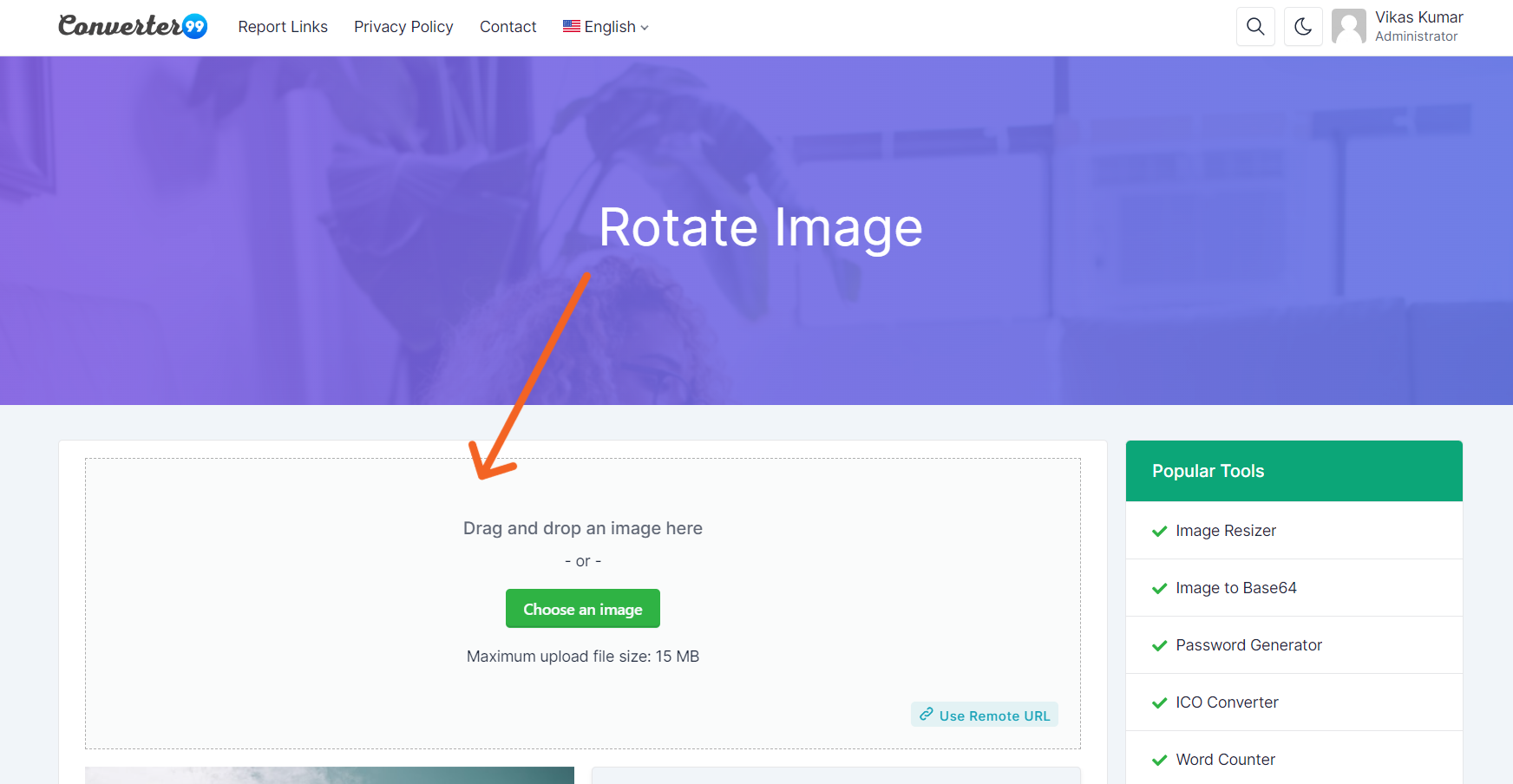
How to use Rotate Image Tool?
The Rotate Image Tool is a powerful tool that can help you to rotate your images with ease. This tool is available online, and it can be used by anyone who needs to rotate their images quickly and easily. Whether you are a professional photographer or someone who just wants to rotate their images for personal use, this tool is the perfect solution.
Using the Rotate Image Tool is very easy. First, you need to visit the website converter99.com and select the Rotate Image Tool from the list of tools available. Once you have selected the tool, upload your image onto the website using the upload button provided. Then select the degree of rotation that you want for your image - clockwise or anti-clockwise.
Let's try our rotate image tool & report to us if you found any errors.







