
PNG to BMP
About PNG to BMP
The PNG to BMP Converter tool is a user-friendly solution for those looking to transform their PNG image files into the BMP format. BMP, or Bitmap, is a widely supported image format known for its simplicity and compatibility. This tool makes the conversion process seamless, allowing users to easily switch between these two formats without the need for advanced technical skills.
Using the PNG to BMP Converter is a quick and straightforward process:
-
Visit the Website: Start by heading to converter99.com and locate the PNG to BMP Converter tool.
-
Upload Your PNG Image: Click the "Choose File" button to upload the PNG image you want to convert. The tool will instantly initiate the conversion process.
-
Convert and Download: Once the conversion is complete, click the "Download" button to obtain your BMP-formatted image. This format is suitable for various applications, and the tool ensures a smooth transition from PNG to BMP without any hassle.
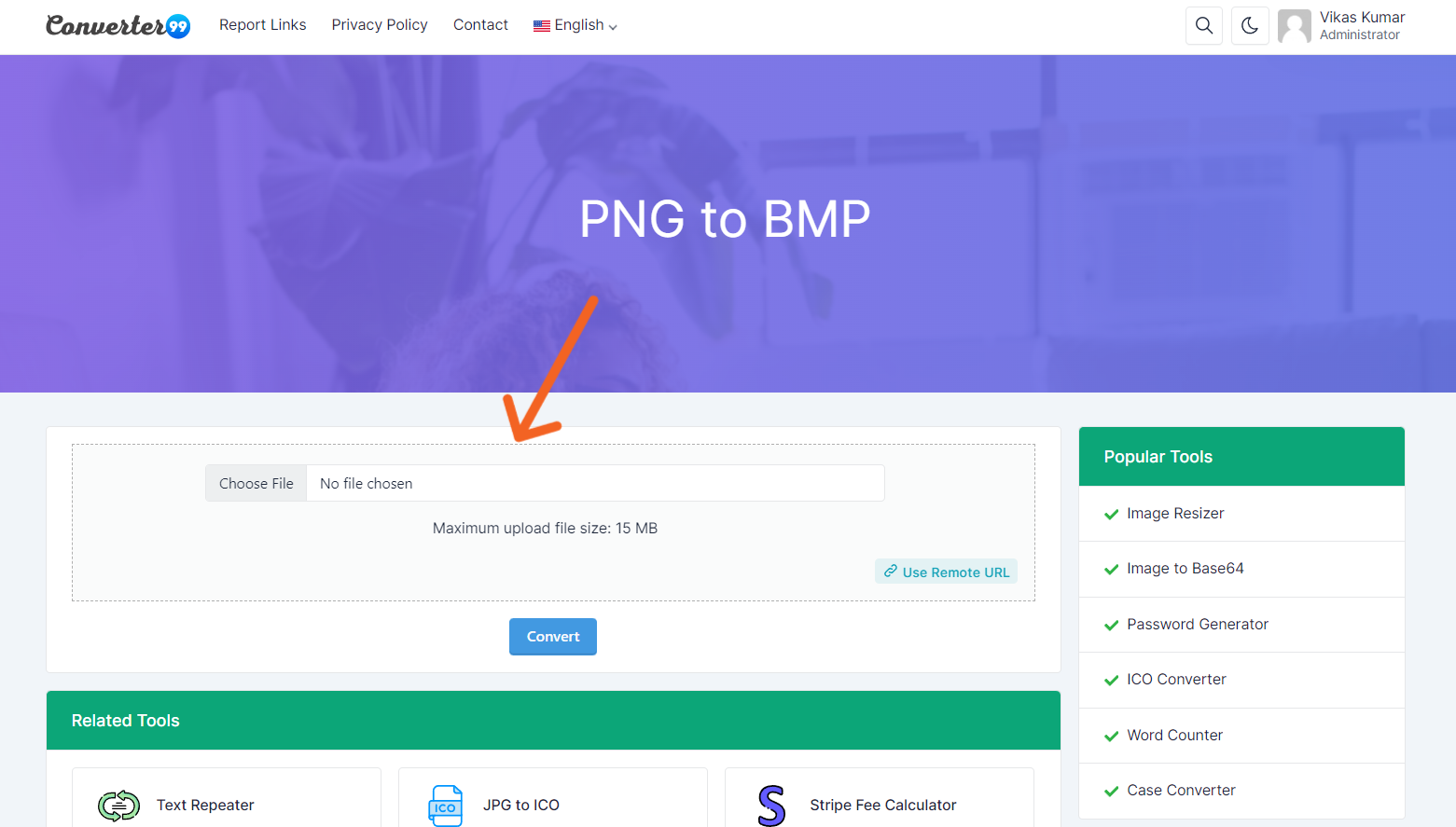
By utilizing the PNG to BMP Converter, you can effortlessly adapt your images to different requirements or preferences, ensuring compatibility with BMP-supported platforms and devices.
Transform your PNG images into BMP format seamlessly with the PNG to BMP Converter at converter99.com. Enjoy the simplicity and versatility of BMP images for your diverse needs.
Let's try our PNG to BMP converter tool & report to us if you find any errors.







