
JPG to ICO
About JPG to ICO
The JPG to ICO Converter tool offers a convenient solution for those looking to convert their JPG image files into ICO format. ICO, or icon, files are commonly used for website favicons and desktop icons. This user-friendly tool simplifies the conversion process, making it easy for individuals, web developers, or designers to create custom icons that suit their preferences or branding needs.
Here's a simple guide on how to use the JPG to ICO Converter:
-
Visit the Website: Start by navigating to converter99.com and find the JPG to ICO Converter tool.
-
Upload Your JPG Image: Click the "Choose File" button and select the JPG image you want to convert. The tool will promptly initiate the conversion process.
-
Choose Icon Size (Optional): You have the option to specify the icon size according to your requirements. If not specified, the tool will use the default icon size.
-
Convert and Download: Once the conversion is complete, click the "Download" button to obtain your ICO-formatted icon. This icon can then be used for website favicons, desktop icons, or any other application that requires an ICO file.
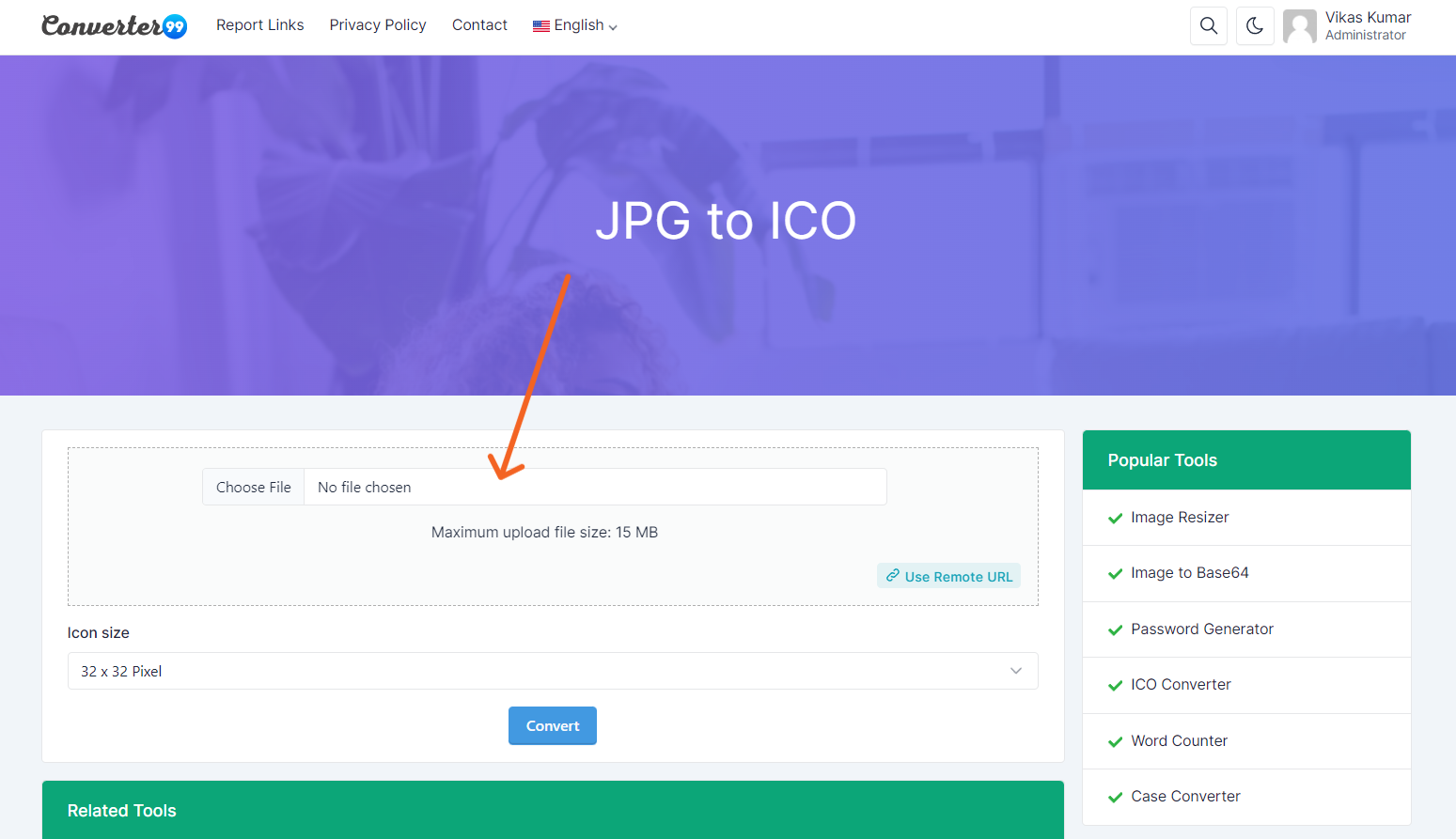
By using the JPG to ICO Converter, you can easily personalize your icons, ensuring they align with your brand or individual aesthetic preferences. Create custom icons effortlessly with the JPG to ICO Converter at converter99.com. Tailor your website favicons or desktop icons to match your style.
Let's try ourJPG to ICO converter tool & report to us if you find any errors.







